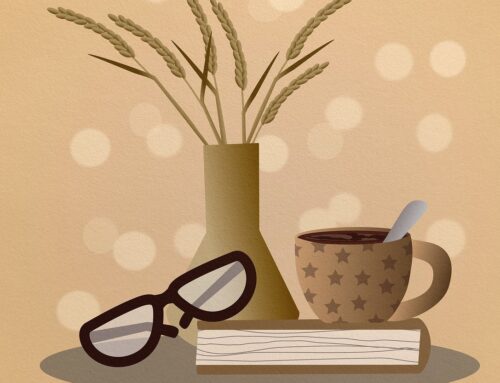Marketing your book can seem like an overwhelming process. So many different things to do, so many decisions to make about what to do.
One way to tackle the overwhelm is to pick a simple and easy task and do that first. Once you begin you’ll have more confidence to continue.
I suggest you start by creating a simple email signature, one you can easily do in less than ten or fifteen minutes. Don’t worry at this point about making it fancy; you can add a picture of your book or some other feature later. Your goal is to keep the project doable and to get it done.
Once you’ve created one email signature, you can create others that include an image of your book or something more visual. Having just a basic message or offer that promotes your book may be all you’ll ever need. The main thing now is to get an email signature up as soon as possible.
To get started, figure out the one thing you want your readers to do when they read your message. Don’t give lots of options, just pick one thing. If you have more than one book, don’t list them all! In this email signature pick just one book to feature.
Some email signatures end up being longer than the actual message, especially if it’s a short response with a corporate legal disclaimer at the bottom. I have also seen examples that include a message, four different ways to be contacted, two or three books and, last but not least, a link to download a free report.
Marketing research shows that the more choices we have, the less likely we will do anything, and if we do, it will be later rather than sooner. So keep it simple! Make it as easy as possible to take decisive but simple action upon reading your email signature.
Here’s an example:
Jerry Somebody, PhD
http:// mybookwebsite.com
Get a chapter of my book for free!
Straight, simple, and to the point. If you want to add more, do that in a second signature that you’ll use later. The more complicated you make a project, the less likely it is to get finished. This is another one of those cases where “good enough” beats “not done at all” every time.
Steps for Creating a Simple Email Signature:
In this example we’ll use Gmail. Every email provider has different steps to take. If you can’t easily find where to create a signature with your email program, simply search online for how to create email signature in Outlook or whatever program you are using.
1. In Gmail, go to Settings and scroll down to Signature
2. Add your author name
3. Add website. Type out the full URL including the beginning http—it will automatically create a link in the email and it makes it easy for someone to see the name of the website. If you just use a hyperlinked “click here” they have no real idea where that’s going to take them. When you include the name of your site, your readers may feel more confident about clicking on it, and when they go there they’ll feel they’ve arrived at the right place.
4. Add your message: “Download a free copy of The Title of Your Book.” Since you’ve already included the URL, you could make the title of the book a clickable link as well. You can also make this a link to a site where your book is sold, such as Amazon.com.
That’s it. A simple tip to market your book every time you send an email message, which may be several times a day!