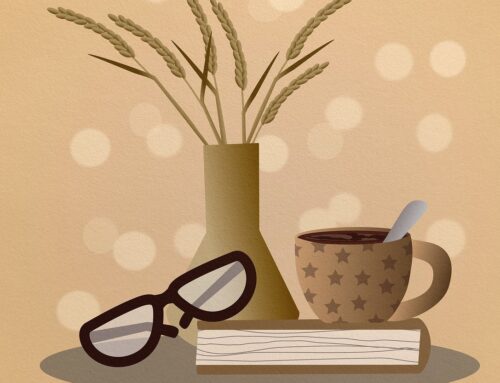While you can’t be everywhere and do everything, you can put your picture almost everywhere. Every social media site has its own perfect sizing for optimum display. Here are six of the major social media sites and the picture size your photo should be for the best display.
Facebook: The final picture that will be displayed is 160 x 160 pixels, but the picture you upload must be 180 x 180 pixels. If you want the most control over how your picture will look, then size it to exactly 180 x 180 before you upload it. Yes, you can upload a rectangular image and crop and resize it within Facebook, but it will not look as sharp as a perfect square picture. Check out this info page on Facebook for perfect dimension tips. Finally, when your image shows up on an update, within a comment or on someone else’s page, your picture will be reduced to 90 x 90 so make sure it looks good at that resolution as well.
Twitter: 73 x 73 pixels is the size that will be displayed when users see your initial page. However, when they click on that tiny image for a closer look, they can see an image up to 500 x 500 pixels. Upload a perfectly square image of 500 x 500 pixels for maximum crispness and exposure. When your picture is shown next to your tweets, it will be resized to 48 x 48 pixels and then to 24 x 24 pixels when you follow someone or retweet something. The best advice is to start with a 500 x 500 image and let Twitter resize the image. Check out this page on editing your Twitter profile.
YouTube: That tiny channel icon may be as small as 90 x 90 pixels on a smart phone and as big as 2560 x 1440 pixels on a large TV screen. Best advice again is to start big and work down. YouTube recommends uploading a square 800 x 800 pixel image as JPG, GIF, BMP or PNG. The maximum file size is 1MB which means you can upload a very high resolution image to show up well on a television screen. Here are two pages from Google to give you more information. YouTube Channel Guidelines and Channel Icon Help.
LinkedIn: The best size for your profile photo is between 200 x 200 pixels and 500 x 500 pixels. You can upload a very high resolution image with a maximum file size of 4MB. If your image is over 4000 pixels of height or width, it will not upload. Here is more information on how to add or change your LinkedIn profile photo.
Google+: Google+ is the new kid on the block and a very important kid to take note of. Put your best face forward and you don’t have to be “square” about it. Recommended size is 1080 x 608 pixels. The smallest image allowed is 480 x 270 pixels and the largest is 2120 x 1192 pixels. Check out this page for further details.
Pinterest: The profile picture will be displayed at 165 x 165 pixels. Once again, it’s better to upload a square image of 600 x 600 pixels for a nice display. If you upload a rectangular image, it will be automatically centered, resized and cropped and it will look weird. Put in the work before you upload so that you know exactly what the end result will look like. When you sign up for Pinterest using another social media site, such as Twitter or Facebook, Pinterest will use the profile image associated with that account. You can leave it that way to start with, but you will get more leverage and exposure if you use a brand new image for each social media account. Here is a site to give you some more help.
Gravatar: A gravatar is your personal picture or image that is displayed when you comment or post on your own blog or someone else’s blog. It will also identify you on web forums and emails. While kids and gamers use avatars such as warriors, fairy princesses and cute kittens, it is best to use your actual photo if you want to build a professional brand image. You can upload any size picture you want. Be aware, though, that it will be resized so if you want the most control over its final size, start with a square image. Here is some basic information.
Need more help? Check out the info and help section on each social media site’s Getting Started pages. This business site has some in-depth information for most business social media sites.